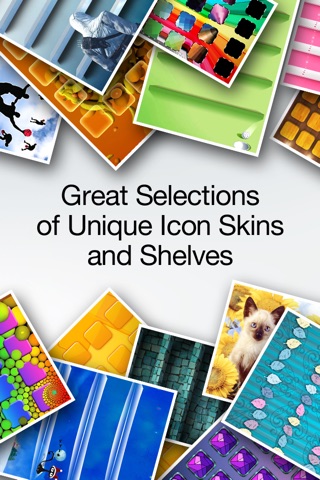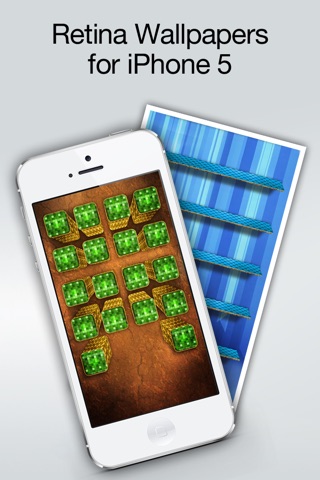send link to app
Icon Skins and Shelves for iPhone 5
FREE HQ WALLPAPERS,SKINS AND SHELVES!!!
Attention iOS 6 Users:
Recently users have been commenting they couldnt save wallpapers when they upgrade to iOS 6. This is how you solve it:
1) Enter the "SETTINGS" menu.
2) Select the "PRIVACY" option.
3) Select the "PHOTOS" option.
4) Slide the bar to enable the app to save photos to your phone.
Pimp your device with the best collection of wallpapers, icon skins, and app shelves!
All wallpapers are optimized fully for iPhone 5!